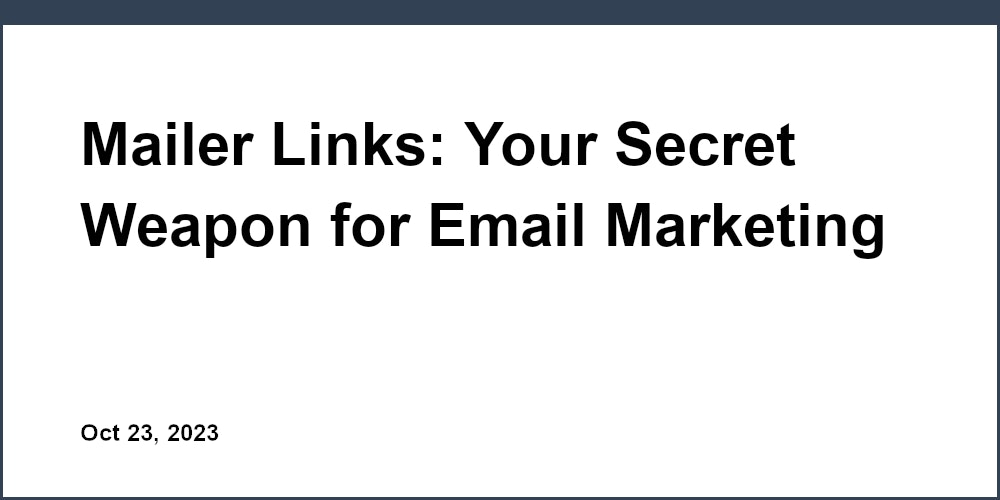Introduction
Email newsletters remain one of the most effective ways to engage subscribers and promote your brand. But crafting captivating layouts that stand out in crowded inboxes requires strategy and creativity. The design and formatting of your newsletter impacts open rates and overall email engagement. This article will provide tips and examples for optimizing the visual appeal and organization of your newsletters to boost open rates, increase clicks, and retain loyal subscribers.
We'll explore techniques for crafting scannable layouts, balancing visual elements, optimizing for mobile, and incorporating creative designs. Proper testing and refinement of layouts over time based on metrics and subscriber feedback is also key. Follow these best practices to create engaging email newsletter layouts that captivate subscribers amidst busy inboxes. Platforms like Sensorpro offer responsive templates and detailed analytics to simplify newsletter creation and optimization.
Crafting an Organized, Scannable Layout
An organized, scannable layout makes your content easy to digest. Readers will engage more when they can quickly scan for relevant information. Here are tips for structuring your layout to enhance readability:
- Use clear hierarchical formatting with titles, subtitles, bullets, and ample whitespace
- Break content into short paragraphs for increased scannability
- Strategically bold key text without overusing bolding
- Numbered and bulleted lists present instructions, tips, features cleanly
- Include paragraph breaks between sections to avoid walls of text
- Adopt intuitive top-down flow with most important info first
- Make key details stand out with contrasting colors/fonts
- Well-organized layouts improve scannability and readership engagement
Layout Ideas for Different Sections
- Hero image + attention-grabbing headline
- Featured content section
- Curated product highlights
- Customer testimonials
- Promotions and offers
- Related blog posts or links
- Contact info and social media links
Visual Hierarchy Examples
- Larger/bold headlines and subtitles
- Prominent calls-to-action
- High contrast backgrounds
- Whitespace between sections
- Consistent alignments and formatting
- Color to highlight key elements
For example, Sensorpro's drag-and-drop editor makes it easy to adjust text formatting like fonts, sizes, and colors to establish visual hierarchy.
Balancing Visual Elements
Aim for an optimal balance of text, images, color, and whitespace. Avoid clutter from excessive visuals or walls of text:
- Limit text-heavy sections with too many dense paragraphs
- Break up long sections with images, quotes or videos
- Ensure sufficient contrast between colors/backgrounds
- Avoid visual clutter with too many competing images
- Well-balanced visuals improve engagement and readership
Image Tips
- Use high-quality, relevant images
- Size images appropriately
- Include alt text for accessibility
- Optimize and compress images with tools like Sensorpro's image optimizer
- Caption images when appropriate
- Vary image placement (left, right, full-width)
Using Color Strategically
- Limit to 2-3 colors for consistent palette
- Make key elements 'pop' with color
- Use color to delineate sections
- Ensure sufficient contrast for text
- Avoid jarring color clashes
- Use muted, complementary colors
Optimizing Layouts for Mobile
With increasing email readership on mobile, optimizing layouts for small screens is critical. Sensorpro provides responsive templates that adapt to any screen size for an optimal experience.
- Design first for mobile before scaling up
- Use flexible/responsive templates
- Test on various mobile devices
- Ensure buttons and links work on mobile tap
- Simplify layouts for small screens
- Use large tap targets
- Mobile-optimized layouts boost engagement
Mobile-First Design Tips
- Single column layout
- Minimal scrolling
- Collapsible sections
- Large fonts and buttons
- Focus on most important content
- Short, scannable paragraphs
- Streamlined navigation menu
Testing and Optimization
- Preview on multiple devices
- Check/refine padding and whitespace
- Confirm images resize properly
- Ensure nothing is cut off screen
- Simplify and declutter as needed
- Use analytics to identify pain points
Creative and Engaging Layout Ideas
Incorporate creative visuals and motifs to boost engagement. For example, Sensorpro's image collage templates allow you to easily create engaging visual motifs.
- Use interesting visual motifs like collages
- Incorporate multimedia like gifs and video
- Experiment with different shaped images/text boxes
- Leverage interactive elements sparingly
- Focus on quality over quantity of visuals
- Creative layouts increase subscriber engagement
Visual Motifs to Try
- Thematic collages
- Consistent iconography
- Custom illustrations
- Text box shapes and styles
- Color blocking and gradients
- Textures or patterns as backgrounds
Interactive Content Ideas
- Clickable images or buttons
- Expandable/collapsible sections
- Hover functionality on some elements
- Occasional gifs or cinemagraphs
- Embedded video
- Interactive modules if applicable
Testing and Optimization
Continuously test and optimize your layouts. Tie metrics back to Sensorpro's detailed email analytics to identify issues.
- A/B test different layouts and evaluate metrics
- Pay attention to top/bottom fold above the scroll
- Identify page elements with low click-through rates
- Ask subscribers for periodic feedback on layouts
- Check analytics for content dropoff points
- Refine and simplify layouts based on results
Key Metrics to Track
- Open and click-through rates
- Scroll depth
- Bounce rate
- Subscriber engagement over time
- Sales or conversions from links
- Feedback from surveys and polls
Optimization Best Practices
- Start with small iterative layout changes
- Prioritize most important content
- Watch for content burying key elements
- Declutter and simplify as needed
- Confirm mobile friendliness
- Analyze subscriber behavior and feedback
Conclusion
Creating engaging email newsletter layouts is crucial for captivating subscribers amidst busy inboxes. Using clear organization, strategic visual hierarchy, balanced designs, and mobile optimization give your content the best chance of being read. Testing creative layouts and continuously optimizing based on metrics and feedback ensures you provide the most engaging experience. With these tips and tools like Sensorpro, you can boost open rates, increase clicks and interaction, retain loyal subscribers, and grow your brand through your email marketing content.