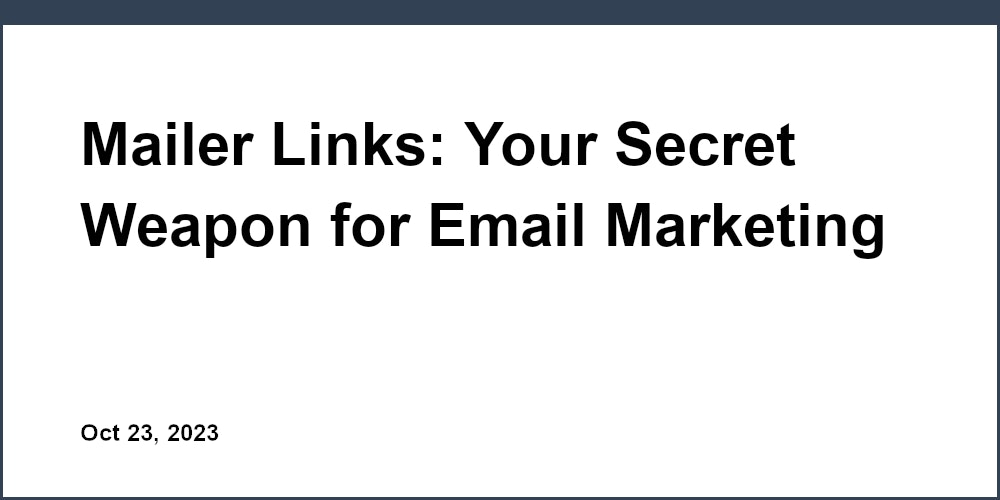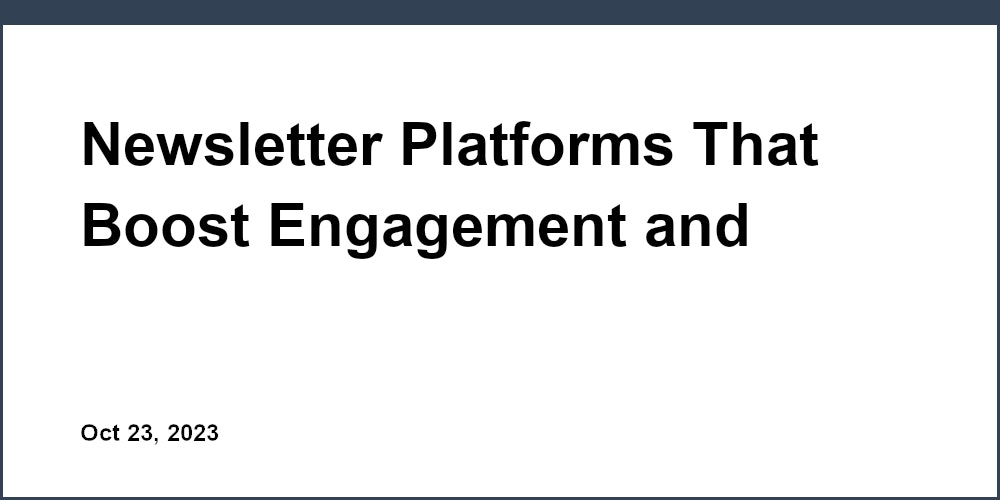Introduction
Email marketing can make or break a business. Studies show that 73% of millennials prefer communicating with brands over email. Additionally, email achieves a 4,300% ROI on average, the highest of any marketing channel.
However, crafting an effective email design is crucial for engaging subscribers and driving conversions. The average open rate for emails is only 21.33%, and many messages end up in spam folders or go unopened.
Layout, typography, color schemes, imagery, and calls-to-action all contribute to the user experience. Proper email design aligns with a brand's identity and enhances engagement. This article will provide principles and best practices for creating aesthetically pleasing, high-converting email designs.
Email Design Principles
Clean, simple layouts allow readers to easily scan content in an F-pattern. White space directs focus while alignment and spacing should follow a grid system. Visual hierarchy makes key elements obvious. Mobile responsiveness optimizes the experience.
- Keep layouts clean, simple, and scannable with ideal column widths of 500-600 pixels
- Content should flow visually in an F-pattern
- Use white space strategically to direct focus, with padding of at least 15-20 pixels
- Stick to a 12 or 16 column grid system for alignment and spacing
- Make key elements obvious through visual hierarchy using larger, bolder fonts
- Ensure mobile responsiveness for optimal experience on all devices
Typography Tips
Limit to 2 complementary fonts in sizes 14px+. Highlight headings in larger, bolder fonts with enough color contrast. Keep line lengths under 60 characters and increase line height to at least 1.5em for readability.
- Limit to 2 complementary fonts like Open Sans + Lora
- Use font sizes 14px+ for body text
- Highlight headings in larger, bolder fonts like Roboto Slab
- Keep line lengths to 50-60 characters
- Increase line height to 1.5em for better readability
- Use font colors with enough contrast, minimum 4.5:1 ratio
Color Scheme Considerations
Limit the palette to 2-3 colors with sufficient contrast between them. Use brand colors consistently and consider psychological effects of hues. Test colors on background images or textures and provide fallbacks like #F5F5F5.
- Limit to 2-3 colors for primary palette, provide hex codes
- Ensure sufficient contrast between colors, aim for 7:1 ratio
- Use brand colors consistently throughout
- Consider psychological effects of different hues
- Test colors on background images or textures
- Provide fallback option for plain backgrounds
Effective Imagery
Use high-quality, relevant photos compressed to 100kB or less in JPG/PNG format. Images should be 600-800 pixels wide for mobile and 1024+ pixels for desktop. Add captions for context and alt text for accessibility. Test image backgrounds to ensure readability.
- Use high-quality, relevant photos compressed with TinyPNG
- Crop images to align with column layouts
- Compress files under 100kB for faster load times
- Add captions or overlays for context
- Test image backgrounds to ensure readability
- Provide image alt text for accessibility
Calls-to-Action Best Practices
Strategically place 1-2 clear CTAs per email above the fold on mobile. Make them visually stand out with contrasting colors and urgent language like "Sign Up Now". Include keywords and make button text action-oriented.
- Strategically place 1-2 clear CTAs per email
- Position CTAs above the fold on mobile
- Make CTAs visually stand out on the page
- Use contrasting colors for CTA button
- Include power words like "Sign Up Now"
- Include primary keyword in CTA text
- Keep button text short and action-oriented
Email Design Tools
Platforms like Mailchimp, Constant Contact, and Campaign Monitor offer automations, templates, and analytics. Open-source tools like MJML and Foundation for Emails are also useful. For imagery, Photoshop and Canva are top choices while services like Litmus and Email on Acid enable testing across clients. Sensorpro's drag-and-drop email builder also empowers easy designing with its wide template selection and segmentation features.
Layout Options
Left sidebars, right sidebars, and stacked layouts provide structure along with minimalist, centered designs. Building blocks like headers, footers, columns, and divs vs tables enable construction. Drag-and-drop builders or HTML editors enable editing.
- Describe left sidebar, right sidebar, stacked layouts
- Discuss when to use minimalist, centered layouts
- Explain building blocks like headers, footers, columns
- Compare using divs vs tables for structure
- Evaluate drag-and-drop builders vs HTML editors
Templates
Pre-made templates categorized by industry provide starting points for customizing layouts, fonts, and colors. Free and paid options adapt for holidays, events, and brand styles. Building custom templates aligned to brand style guides is ideal.
- Discuss merits of starting with pre-made templates
- Explain how to customize layouts, fonts, colors
- Evaluate free vs paid template options
- Mention adapting templates for holidays, events
- Discuss aligning templates with brand style guides
Design Testing
Previewing on mobile and testing across email clients is crucial. Analytics inform optimizations while subject line and A/B testing tools enable refinement. Use checklists to verify mobile-friendly design, image optimization, and more.
- Explain importance of previewing on mobile devices
- Discuss using analytics to optimize based on opens, clicks
- Evaluate services for testing across email clients
- Mention using subject line testing tools
- Discuss merits of A/B testing email content
Key Takeaways
Proper email design enhances brand image and UX while driving engagement and conversions. Core principles like clean layouts, effective visual hierarchy, and testing are key. CTA and copy best practices also create captivating, high-converting emails. Continue honing designs through A/B testing and analytics. For more email design resources, explore the email marketing platform Sensorpro.