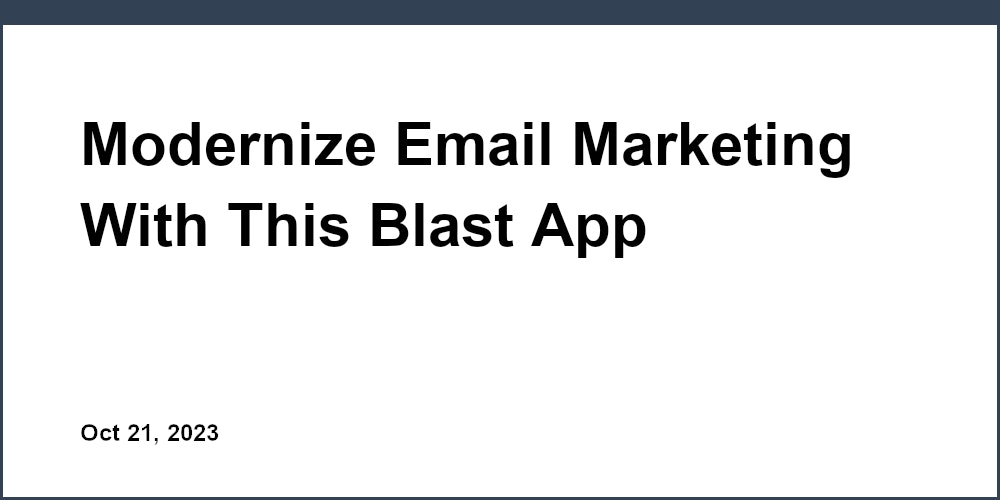Introduction to Email Newsletters on Shopify
Email newsletters are an invaluable tool for Shopify stores to engage customers and drive repeat business. By sending regular updates and promotions to subscribers, merchants can boost sales, retain customers, and build brand loyalty. Studies show that email marketing earns $42 for every $1 spent, delivering the highest ROI of any marketing channel. With Shopify's user-friendly platform, setting up and sending polished newsletters is simple. The built-in tools allow you to get started quickly, or you can connect a third-party provider like Mailchimp for advanced features.
Here are some key benefits Shopify stores can gain from utilizing email newsletters:
- Keep customers engaged between purchases with store updates, special offers, new arrivals, and more. Email generates 3x more revenue per contact than social media.
- Promote time-sensitive sales and promotions to incentivize purchases. 70% of email subscribers have made a purchase based on a promotional email.
- Build meaningful relationships and increase loyalty through valuable, consistent communication. Newsletters have 3x higher conversion rates than one-off emails.
- Recover abandoned carts with targeted email reminders. Newsletters help recover over 20% of abandoned carts on average.
- Automate workflows to save time while providing a personalized experience. Features like welcome series, browsing abandonment, and win-backs streamline engagement.
- Track detailed analytics to continuously optimize and improve campaigns based on opens, clicks, conversions, and more.
Email newsletters check all the boxes for an effective customer retention and growth strategy. Let's explore how Shopify stores can start sending professional, results-driven newsletters.
Setting Up Your Newsletter
Shopify makes it easy to configure a newsletter tool right within your store admin. You can have a basic setup ready to go in just a few steps:
-
Enable the "Newsletter" sales channel in your Shopify admin.
-
Customize your subscription form with your logo, colors, welcome message, and more. Embedding forms in site pages or popups will help grow your list.
-
Set up subscriber lists to segment your audience for more targeted communications. For example, create VIP, abandoned cart, and win-back lists.
-
Offer incentives like discounts and free shipping for signing up to encourage subscriptions. Popups and stick bars tend to convert better than basic embedded forms.
While Shopify's default tool provides the basics, third-party email service providers (ESPs) like Mailchimp, Klaviyo, and Omnisend offer more advanced features. However, their base plans usually support up to 2,000 contacts compared to Shopify's unlimited contacts. The choice depends on your specific needs and audience size.
Creating and Customizing Templates
Shopify provides professionally designed templates that are easy to customize with your brand colors, fonts, and logo. You can edit sections to feature products, custom content, images, and more. If you need more advanced personalization, explore apps like Privy or Debut that offer greater editing flexibility. Some key ways to customize your newsletter templates include:
-
Upload your brand logo, images, and graphics to create a cohesive, branded style.
-
Choose complementary font styles and colors that align with your brand identity.
-
Showcase new arrivals, popular products, special offers, or seasonal collections using built-in product grids.
-
Add custom sections with headlines, text, images, buttons, and more to share company updates or other content beyond just product promotion.
-
Preview your message across different email clients and devices to ensure proper formatting and responsiveness.
While Shopify provides solid templates to start, third-party ESPs generally offer more stylish, contemporary designs along with expanded editing and personalization functionality.
Importing Your Contacts
Growing your subscriber list is key to maximizing the value of email newsletters. Importing existing contacts from a CSV is quick and easy. Just be sure to properly organize your list, segment into groups, and clean any outdated or unqualified leads. Avoid importing duplicated contacts as this can negatively impact email deliverability.
It's also important to comply with email regulations like GDPR and CAN-SPAM when managing your list. Make sure you have opt-in consent, provide an unsubscribe option, and avoid sending to suppressed accounts. Tools like Klaviyo and Omnisend can further help clean your lists and group segmented audiences for targeted messaging. A clean, organized list improves deliverability and opens up more advanced options like behavioral messaging.
For example, you may want to segment your list by location to send relevant localized promotions. Or group subscribers by interests and purchase history to tailor content and product recommendations. The more targeted your segments, the better engagement and conversion rates you can achieve.
Creating and Sending Campaigns
Once your newsletter is set up, it's time to start creating and scheduling content. Plan a variety of campaign types that provide value and engage your subscribers. Some ideas include:
-
Promotional emails like coupons, sales announcements, free shipping offers, etc.
-
Content campaigns with helpful tips, how-tos, user-generated content, etc.
-
Polls and surveys to get customer feedback and foster engagement.
-
New arrivals to highlight recently added products.
-
Back in stock notifications for high-demand products.
-
Cart abandonment reminders to recover lost sales.
-
Win-back campaigns targeting lapsed customers.
Ensure you segment your list so you're sending relevant, targeted messages tailored to customers' interests and purchase history. Avoid blasting the same generic blast to your entire list.
Promotional Email Best Practices
Promotional emails tend to garner high open and click rates, making them perfect for driving traffic and sales. Create compelling subject lines that highlight the offer value. Personalize content with first names and relevant product recommendations. Use urgency cues like "24 hours only!" and social proof when applicable.
Some tips for creating standout promotional emails include:
-
Spotlight your best value offers at the top with large, bold graphics and clear call-to-actions.
-
If promoting a coupon, make the code highly visible and easy to copy.
-
Limit promotions to your bestsellers or high-profit items to maximize potential profit.
-
Test timing to determine if weekdays or weekends garner higher response rates from your list.
-
Send promotional emails as standalone dedicated broadcasts, not mixed in with your regular newsletters.
-
Ensure mobile responsiveness and clarity, since over half of emails are opened on mobile devices.
-
Include social sharing buttons to help emails go viral.
Apps like Privy can help automate the creation and delivery of targeted promotional and cart abandonment emails.
Abandoned Cart Emails
Abandoned cart emails are highly effective at recovering lost revenue. Set up automated emails through Shopify or your ESP that get triggered if someone leaves items behind. The first email should go out within 2 hours after abandonment. Follow up again after 2 days and potentially a third time after 4-7 days.
Here are some tips for crafting emails that get carts checked out:
-
Remind customers exactly which items they left behind and their associated costs.
-
Create a sense of urgency and scarcity with time limits or product quantities selling out.
-
Offer an additional discount or free shipping only for completing checkout.
-
Use social proof noting how many others have purchased the item recently.
-
Ensure mobile optimization given the high mobile open rates.
-
Personalize with first name and product recommendations based on their cart contents.
Klaviyo and Mailchimp offer advanced segmentation and automation features to recover even more abandoned carts through highly targeted emails.
Analytics and Optimization
Detailed email analytics allow you to track opens, clicks, unsubscribes, conversions, and more. Use this data to gain insights into your audience and fine-tune your campaigns. Test different subject lines, content, designs, timing, and segments to determine what resonates best with subscribers.
Tools like Klaviyo provide enhanced analytics with an intuitive dashboard to easily track performance. Measure metrics like open rate, click-through rate, conversion rate, and revenue per email to optimize every campaign. Identify high-performing segments to further target. With continuous testing and optimization, you can maximize the impact of your newsletters.
Some key metrics to track include:
- Open and click-through rates
- Bounce and unsubscribe rates
- Sales and conversions per campaign
- Revenue per subscriber
- Engagement by segment
Dig into this data to gain insights into your best performing segments, email designs, subject lines, timing, and content. A/B testing allows you to directly compare what messaging and strategies work best for your audience.
Some key optimization tips include:
-
A/B test email subject lines - Emotional, urgency, curiosity, and benefit-driven headlines tend to perform well.
-
Experiment with timing and frequency to discover when your audience is most engaged.
-
Personalize content with first names, recommendations, and segmentation to boost relevancy.
-
Check spam test scores and run A/B tests on design elements like images, layouts, and calls-to-action.
-
Review click-to-open rate - Higher rates signal engaging content while low rates suggest content improvement opportunities.
Deliverability and Compliance
For your newsletters to reach inboxes, it's essential to maintain proper email deliverability through list hygiene, reputation monitoring, and compliance. Follow CAN-SPAM, CASL, GDPR, and any other regulations in the countries where you send emails. Work to achieve inbox placement across major ISPs.
Some tips to ensure your newsletters arrive successfully include:
-
Confirm opt-in consent with subscription checkbox for CAN-SPAM compliance.
-
Provide hassle-free unsubscribe options in compliance with regulations.
-
Continuously prune your list by removing unengaged, bounced, or unsubscribed contacts.
-
Avoid excessive sending frequency which can impact reputation.
-
Carefully track spam complaints and blacklist notifications to identify issues.
-
Use tools like Mailchimp or Klaviyo to monitor sender reputation and deliverability.
While Shopify provides basic deliverability protections, advanced ESPs invest more heavily in optimizing inbox placement across major email providers. Evaluate if a third-party solution may provide better results for your store.
For example, a service like SensorPro actively monitors sender reputation and works to achieve whitelist status with ISPs. Their deliverability experts and sending infrastructure can help Shopify stores improve inbox placement.
Conclusion and Key Takeaways
Email newsletters are one of the most effective ways for Shopify merchants to engage customers, nurture relationships, promote products, and drive repeat sales. However, success requires the right tools and strategies.
Here are some key tips to maximize the results of your store's email newsletter program:
-
Offer compelling incentives to rapidly grow your subscriber list.
-
Send targeted, segmented campaigns tailored to different customer groups.
-
Design sleek, mobile-friendly templates that reinforce your brand.
-
Automate cart abandonment flows and promotional messaging to increase sales.
-
Continuously optimize based on detailed analytics and performance data.
-
Maintain strict compliance and deliverability to reach subscriber inboxes.
While Shopify provides basic onboarding, explore third-party email service providers for more advanced features and deliverability. Services like <a href="https://sensorpro.eu">SensorPro</a> specialize in optimizing inbox placement and engagement. When executed strategically over time, email newsletters generate impressive ROI and dramatically boost customer retention. Follow the tips outlined in this guide, and your store will be well on its way to newsletter success.
Looking for a powerful email marketing platform for your Shopify store? <a href="https://sensorpro.eu">SensorPro</a> offers advanced automation, segmentation, and analytics to maximize the results of your campaigns. <a href="https://sensorpro.eu">Learn more about how SensorPro can help take your email strategy to the next level.</a>