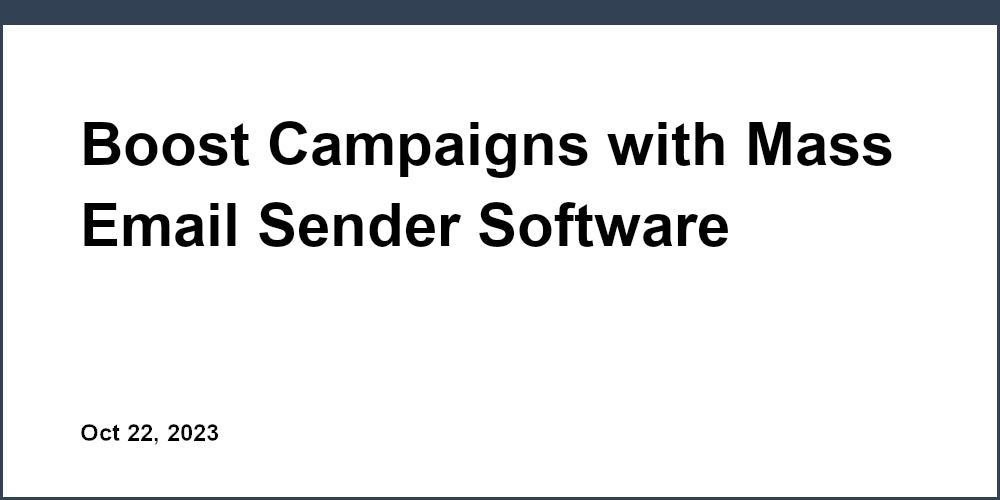Introduction to Email Marketing Automation
Email marketing automation refers to the use of software tools and platforms to automate repetitive tasks like sending welcome emails, drip campaigns, and other timed email workflows. It involves leveraging subscriber segmentation and targeting capabilities to deliver personalized, relevant messaging to contacts. Key features like A/B testing and analytics help optimize campaigns and provide insights to refine strategy.
For small businesses with limited resources, marketing automation enables more efficient and effective email campaigns, saving significant time while boosting engagement and sales. This comprehensive guide will explore the powerful benefits of email automation, outline the key capabilities to look for in platforms, and provide actionable tips for implementing automation to streamline email marketing efforts.
What is Email Marketing Automation?
- Automating repetitive email tasks like welcome messages, drip campaigns, etc.
- Tools to set up triggered/timed email workflows based on user actions.
- Segmenting subscriber lists for targeted, personalized messaging.
- A/B testing email content like subject lines for optimization.
- Features like open & click tracking to gauge campaign performance.
Benefits of Email Automation
- Saves small business owners time by automating repetitive tasks.
- Increases engagement and sales via timely, relevant emails to subscribers.
- Enables personalized messaging tailored to subscriber interests.
- Tests and optimizes emails to improve open & clickthrough rates.
- Provides data & analytics to refine campaigns and strategy.
- Boosts productivity and enables small teams to achieve more.
- Allows focusing on strategy rather than manual tasks.
Key Components of an Email Marketing Automation Platform
To effectively leverage email automation, it’s important to choose a platform with the right set of capabilities:
- Tools to build subscriber lists and manage contacts.
- Email templates and drag-and-drop editors to customize content.
- Workflows and triggers to automate sending of emails.
- A/B testing capabilities to experiment with content.
- Analytics and reporting on email campaign performance.
List Building and Contact Management
- Import contacts from CRM or collect via signup forms.
- Organize subscriber lists into segments for targeting.
- Profile-based tools to tag and filter contacts.
- Manage subscriber data like email, name, location, etc.
- Compliance with email regulations like GDPR consent.
Email Template Design and Customization
- Drag-and-drop editor to customize templates.
- Library of professionally designed email templates.
- Branding tools to match company logo, colors and style.
- Responsive templates optimized for mobile devices.
- Personalization via subscriber merge fields for targeting.
- Recommended font sizes for scannability.
- Strategic use of images and visuals for engagement.
Automated Workflows and Triggers
- Welcome emails to onboard new subscribers.
- Drip campaigns with timed email sequences.
- Transactional triggers based on user actions.
- Workflows for special events, holidays, etc.
- Options to schedule emails in advance.
For example, an ecommerce store could set up a workflow to send cart abandonment emails when a shopping cart is left inactive for a period of time, reminding the customer to complete their purchase.
A/B Testing Capabilities
- Experiment with subject lines, content, designs, etc.
- Tools to split test and analyze performance.
- Identify optimal variants for open rates, CTRs.
- Continuously refine and improve email performance.
- Capabilities to scale tests with large subscriber lists.
A/B testing subject lines is an easy way to optimize open rates. For example, comparing "New Product Alert!" to "Our Latest Product Innovation" allows finding a winning variant.
Analytics and Reporting
- Track email metrics like opens, clicks, bounce rates.
- Gain insights on subscriber engagement over time.
- Analyze performance by campaign, list segment, etc.
- Tools to visualize trends with charts and graphs.
- Export reports to optimize strategy and results.
Key metrics to monitor beyond opens and clicks include unsubscribes, conversions, spam complaints. Tracking engagement over lifecycle segments indicates re-engagement opportunities.
Implementing Email Automation as a Small Business
Here are some tips and best practices for leveraging email automation as a small business:
Setting Up Automated Workflows
- Map out subscriber journeys to identify key triggers.
- Set up welcome series, drip campaigns, and transactional emails.
- Schedule emails or configure time delays between messages.
- Use segmentation to tailor content to subscriber interests.
- Allow subscribers to update preferences and opt out.
Take time to thoughtfully map user journeys and critical points to engage subscribers, whether it's after signup, a purchase, or periods of inactivity.
Segmenting Your Subscriber List
- Divide into groups based on demographics, interests, actions.
- Send targeted content aligned to each segment.
- Provide options for subscribers to update preferences.
- Re-engage inactive subscribers with special offers.
- Test different messages and offers per segment.
Leverage demographic data like age, location, and gender. Behavioral data like past purchases, clicked links, and activity level is also valuable.
Designing Effective Email Templates
- Ensure a clear, scannable layout optimized for all devices.
- Personalize content with merge fields for customization.
- Use visuals and minimal text to increase engagement.
- Focus on a single call-to-action per email.
- Provide social sharing options.
Keep paragraphs short, limit width, and use bullets or numbering to optimize for scanning on mobile devices.
Optimizing Deliverability
- Properly authenticate your sending domain.
- Carefully manage subscriber opt-ins and consent.
- Regularly maintain your email lists by pruning.
- Monitor inbox placement with email providers.
- Use tools to identify and fix deliverability issues.
Leverage DMARC, DKIM, and SPF authentication to improve inbox placement. Monitor ISP feedback loops.
Analyzing Results and Refining Strategy
- Review email analytics like open/click rates regularly.
- Set up reporting dashboards to surface key metrics.
- Optimize underperforming lists, workflows, content.
- Conduct A/B tests to improve subject lines, content.
- Use insights to further segment and engage subscribers.
Continuously refine and optimize your approach based on measured results. Experiment with content and leverage data to send more relevant emails.
Conclusion and Key Takeaways
Email marketing automation provides powerful tools for small businesses to streamline campaigns and boost productivity. Leveraging workflows, segmentation, optimization features and best practices drives better engagement and sales. Designing effective templates, sending targeted content to the right users, and monitoring deliverability are key. Regularly analyzing performance enables further optimization. With the right strategy, small businesses can leverage automation to enhance efficiency and results of their email marketing efforts.
Platforms like Sensorpro offer robust capabilities like advanced automation, deliverability optimization, and in-depth analytics that enable small teams to achieve more. Their customer support, flexible plans, and array of features are tailored for small businesses to maximize value.
Some of the key takeaways include:
- Automation saves time on repetitive email tasks and drives more subscriber engagement and sales.
- Choose a platform with robust list management, customization, automation, testing, and analytics capabilities.
- Map subscriber journeys to set up effective workflows and triggers.
- Segment lists and tailor content to subscriber interests.
- Optimize deliverability and continuously refine based on performance data.
- Email automation is an invaluable tool for small business productivity and marketing success.