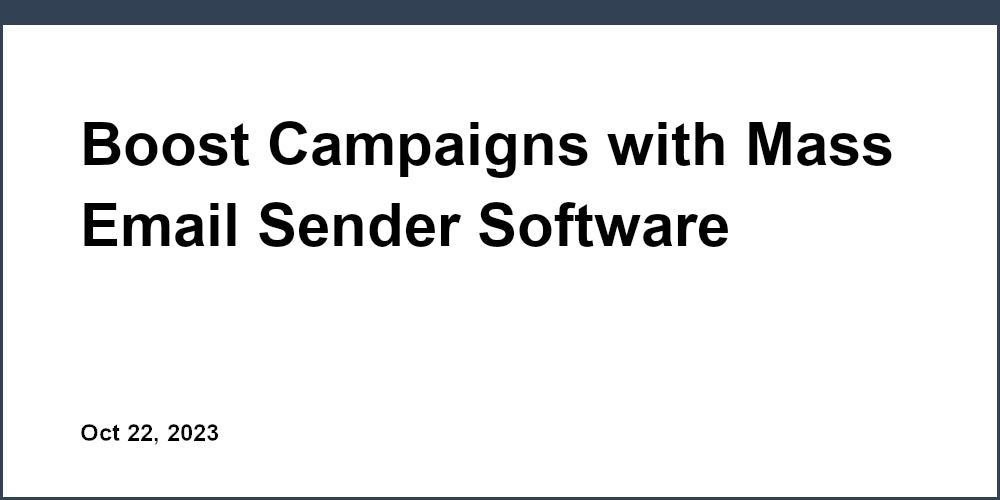Introduction: Create Engaging Surveys with Mailchimp's New Tool
Mailchimp's new survey builder allows you to create professional surveys quickly and easily. Surveys help you get valuable feedback and insights from your email list subscribers. Well-designed surveys improve email marketing efforts by identifying customer needs and preferences.
Mailchimp's survey tool has a simple drag-and-drop builder and pre-made templates. You can customize surveys with your own branding, images, colors, and style.
Surveys are a great way to better understand your audience. With Mailchimp's user-friendly survey builder, you can create polished, professional surveys to engage your subscribers and gain actionable insights.
Benefits of Mailchimp's Survey Tool
Mailchimp's new survey tool provides several key benefits:
Speed and Simplicity
- Drag-and-drop survey builder is intuitive and fast, allowing you to create surveys in just minutes
- Large library of expertly designed survey templates for inspiration
- Easily customize surveys with your own logos, images, colors and branding
- No coding expertise required to build great looking, professional surveys
Powerful Analytics
- Identify who is responding to your surveys and segment data by demographics
- Uncover trends and correlations in response data to gain actionable insights
- Get feedback on email campaigns and content by surveying subscribers
- Track survey response rates over time to optimize engagement
Precise Audience Targeting
- Send tailored surveys to specific subscriber segments
- Personalize survey content for different customer groups
- Gain granular insights into preferences of audience subsets
- Improve email and content relevance with segmented survey feedback
Mobile Optimization
- Surveys display beautifully on all mobile devices
- Responsive design ensures great experience on smartphones and tablets
- Simple and frustration-free for respondents to complete surveys on-the-go
Brand Building
- High quality, professional surveys strengthen brand credibility
- Match colors, fonts and logos to maintain brand consistency
- Showcase your business in a polished way to build trust
Seamless Integration
- Integrates surveys directly into your email marketing workflows
- Automatically send surveys to relevant subscriber segments
- Sync survey data with subscriber profiles for targeted follow-ups
Regulatory Compliance
- Surveys comply with GDPR and accessibility standards
- Optional consent collection questions for email subscribers
- Respects subscriber communication and privacy preferences
Key Survey Features in Mailchimp
Mailchimp provides extensive options to customize and distribute your surveys:
Question Types
- Single select questions for choosing one from many answers
- Multiple choice for picking multiple options
- Ranking questions to have respondents prioritize options
- Rating scales for easy grading and scoring
- Open text responses for qualitative feedback
Customization and Branding
- Upload images, videos, logos and graphics
- Match fonts, colors and themes to your brand styleguide
- Customized confirmation page after survey completion
- Preview surveys before sending to check formatting
Distribution and Integration
- Send directly via email or embed survey in website and social media
- Automatically send to audience segments in Mailchimp workflow
- Export results into actionable Excel or CSV files
Advanced Features
- Skip logic to create dynamic survey paths
- Progress indicator for survey completion status
- Limit number of responses per respondent
- Control survey start and end dates
- Randomize question order
Creating Surveys with Mailchimp
With Mailchimp's intuitive drag-and-drop builder, creating surveys is simple:
Select a Template
- Browse numerous categories like events, product feedback, NPS
- Filter templates by length, number of questions and layout
- Preview template designs before selecting to customize
Build and Customize
- Edit and add questions easily with drag-and-drop
- Reorder questions and sections fluidly
- Insert images, videos and brand assets for polish
- Use conditional logic to create dynamic survey flows
Distribute Your Survey
- Send directly to subscribers from your list
- Share via social media, email, or embed on your website
- Tailor messaging for each distribution channel
Analyze Performance
- View summary charts and graphs at a glance
- Export raw data for deeper analysis
- Filter responses by campaign, list, and attributes
- Identify high-level trends and patterns
Survey Design Best Practices
Follow these survey design tips for better results:
Clear, Concise Questions
- Limit questions to essential info needed
- Avoid ambiguous, biased or confusing wording
- Use simple language respondents understand
Logical Progression
- Organize survey flow from general to specific
- Group related questions together
- Use skip logic to omit irrelevant questions
Engaging and Visual
- Include relevant images and videos
- Use progress bars to indicate completion
- Allow open-ended comments for candid feedback
Mobile Optimization
- Test on mobile devices before sending
- Use bold CTAs and tap targets for easy selection
- Avoid horizontal scrolling on mobile
Brevity
- Keep surveys focused under 10 minutes
- Eliminate unnecessary questions
- Incentivize participation for longer surveys
Mailchimp Customer Success Story
Outdoor retailer UCO Gear used Mailchimp surveys to gain customer insights that informed product development decisions. By surveying their subscriber list, UCO Gear identified demand for a new colorway in their popular line of tactical torches. They developed the new product variation and promoted it to subscribers who had expressed interest. The new torch colorway became one of UCO Gear's fastest and best selling products. Mailchimp surveys provided valuable customer feedback that drove the success.
Tips for Successful Surveys
Here are some best practices for creating successful surveys:
Engaging Content
- Use relatable visuals and videos to add interest
- Focus survey topics on customer needs and interests
- Avoid ambiguous, confusing, or double-barreled questions
Promoting Your Survey
- Send a dedicated announcement email with participation incentives
- Promote on social media and embedded website pop-ups
- Send follow-up reminder emails to boost completion rate
Optimization
- Start with small test groups to refine questions
- Review results and tweak poorly performing questions
- Personalize content with audience segmentation
Following Up
- Share key findings and takeaways with stakeholders
- Use insights to improve products, services and messaging
- Build an ongoing feedback loop with customers
Conclusion
Mailchimp's user-friendly survey builder makes creating professional surveys easy for any business. With pre-made templates and powerful segmentation tools, you can gain valuable insights to improve your email marketing and business strategy. Focus your survey content on topics your subscribers care about for best results. Well-designed Mailchimp surveys provide an invaluable feedback channel to better understand your customers.