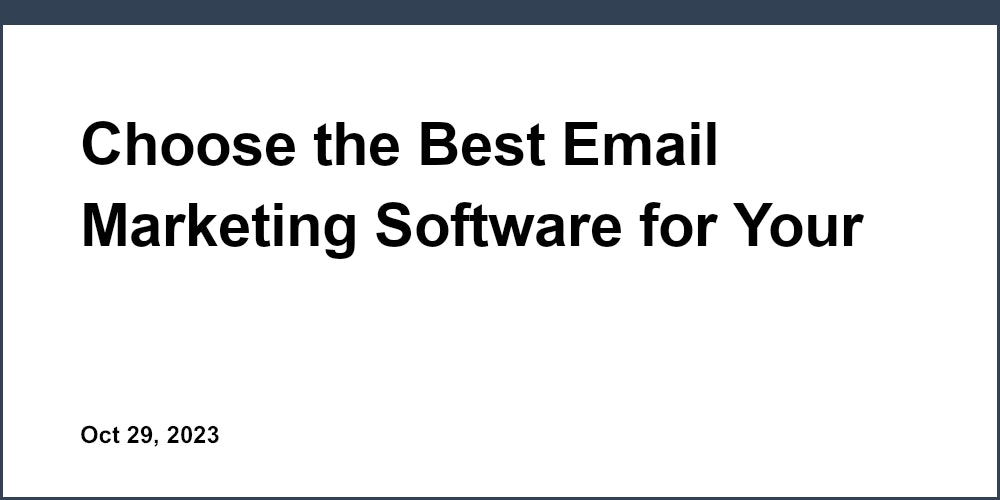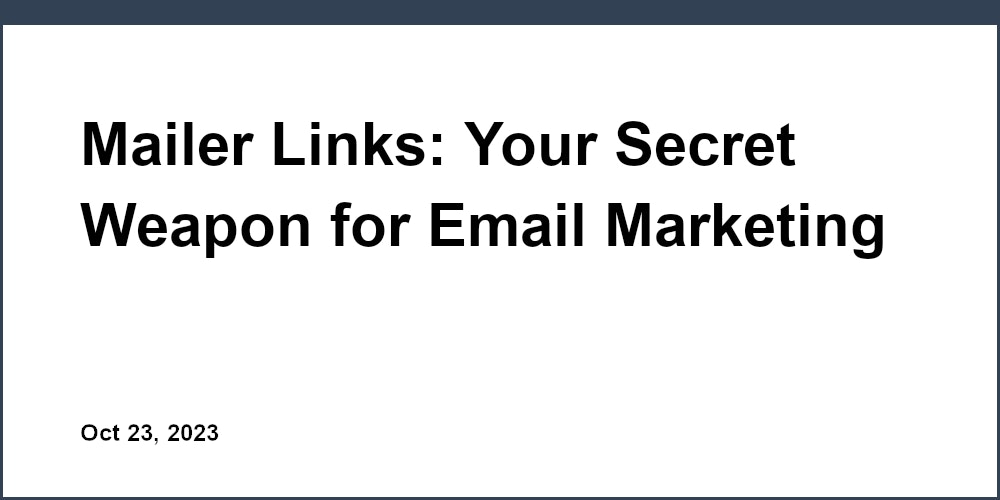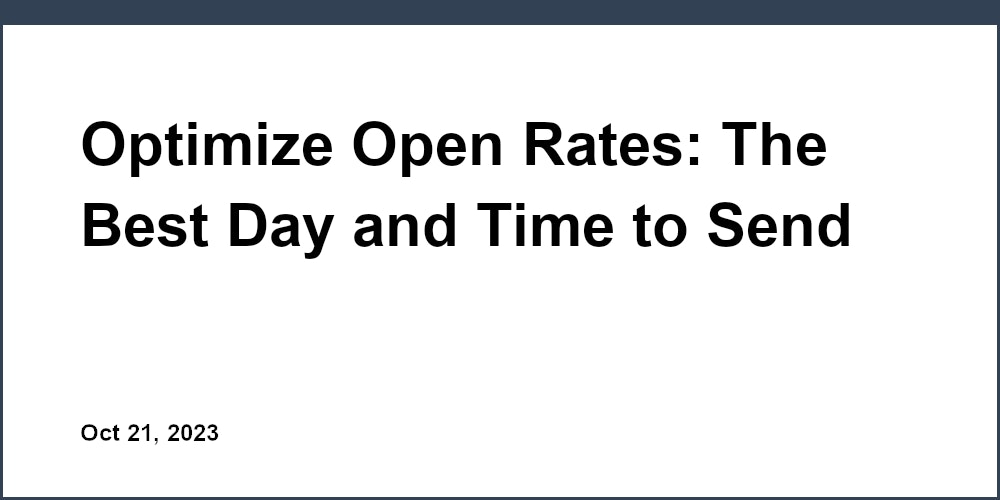Introduction: Streamline Marketing with Email Automation
Email automation helps streamline marketing efforts and enhance results by delivering the right messages to the right people at the right time. Automated workflows and triggers allow marketers to set up sequences of emails that get sent when subscribers take certain actions. This ensures contacts receive timely, relevant information without the marketer needing to manually send each message.
Segmentation and personalization take these tailored communications a step further by using subscriber data to customize email content and make it more applicable to each recipient. A/B testing different email variations enables further optimization to determine which messages, offers, and designs perform best. Overall, automation removes the need for repetitive manual tasks, freeing marketers to focus on strategy, creativity, and maximizing returns.
According to [Research Company], organizations using marketing automation experience a 10% or greater lift in revenue in 6-9 months. Additionally, a study by [Research Firm] found that triggered emails have open rates around 3 times higher than regular bulk emails.
Benefits of Automating Email Workflows
Implementing email automation provides a variety of benefits that save time, boost engagement, increase conversions, and ultimately improve ROI from email campaigns.
Save Time and Effort
Automation eliminates the need for repetitive, time-consuming tasks like manually sending scheduled emails, uploading new contacts, or updating subscriber data. Workflows triggered by events or date/time remove the effort of remembering to execute email campaigns, as they happen automatically based on defined rules. This saves substantial time and allows focusing on more impactful marketing initiatives.
For example, setting up a welcome series for new subscribers that sends automatically when a signup form is submitted removes the manual effort of importing contacts and scheduling each message.
Drive More Opens and Engagement
With timed triggers, emails get delivered when subscribers are most likely to open and engage with them. Automated welcome series, follow-ups, and reminders keep contacts active and nurtured throughout their lifecycle. Workflows for abandoned carts and browsing recapture lost opportunities by encouraging users to return and complete desired actions. Overall, properly timed and targeted automated emails boost open and clickthrough rates.
According to [Research Firm], welcome emails sent immediately after signup have open rates around 80%, while bulk emails average 20-30%. Ongoing nurture series see continued engagement of 30-50% open rates.
Increase Conversions and ROI
Well-designed nurturing workflows guide subscribers down conversion funnels with relevant content timed to move them towards conversions. A/B testing email content and designs provides data to optimize messages for increased conversions. Consistent, ongoing messaging via automation enhances brand perception and trust. Ultimately, higher open and click rates translate to improved conversions, revenue, and return on investment from email campaigns.
For example, an ecommerce store that tested two abandoned cart email sequences found the optimized version converted 60% more lost sales. The winning sequence included cart-specific product recommendations and a discount code.
Essential Features of Email Automation Platforms
To leverage the full potential of email automation, marketers need a solution that provides robust workflow configuration, flexible triggers, design tools, and platform integrations.
Intuitive Workflow Builder
A drag-and-drop workflow builder with a visual interface makes it easy for anyone to map out multi-step automations. Users can quickly set up sequences, branching logic based on conditions, time delays, and workflows that wait for specific actions. Pre-built templates help create complex automations faster.
For example, easily mapping out a 5-email nurture workflow triggered by a "Request Consultation" form submission, with branching content blocks based on persona.
Robust Trigger Options
Dynamic triggers like new subscriber signups, form submissions, purchases, and abandoned carts enable workflows to respond to user actions on websites and landing pages. Time and date-based triggers allow scheduling one-time or recurring email campaigns. Chaining workflows together based on completion events creates more advanced scenarios.
Triggers like "User signs up" and "Abandoned cart" create real-time behavioral messaging, while "Send monthly newsletter on 1st day of each month" enables consistent scheduled campaigns.
Email Design and Personalization
Built-in tools to design and edit email content within the platform empower creating on-brand, engaging messages. Merge tags, dynamic content blocks, and subscriber data allow easy personalization and segmentation. Subject line previews and split testing help optimize open rates.
For example, sending different content blocks to subscribers based on their industry, or using merge tags to include their name and company in greetings.
Integrations and APIs
Integrating email automation with other systems maximizes its capabilities. Ecommerce platforms like Magento, Shopify, BigCommerce, and others enable triggering workflows based on purchase events and other data. CRMs like HubSpot, ActiveCampaign, and Salesforce combine contacts, lead scoring, and tracking. Zapier expands options with thousands of app integrations.
For example, integrating your automation platform with your ecommerce store to trigger emails when customers abandon their carts or complete purchases.
Use Cases and Applications for Email Automation
Email automation flexibly adapts to a diverse range of marketing use cases and scenarios across the customer lifecycle.
Lead Nurturing
Guide prospects through conversion funnels by sending helpful content matched to their stage and interests. Testing alternate messaging identifies optimal approaches for different personas. Workflow entries can be based on form fills, site pages visited, or lead scores.
For example, kicking off a series focused on product benefits when someone downloads an informational guide. Or sending pricing and trial options to further nurture leads that attended a webinar.
Cart Abandonment
Win back lost revenue from shoppers who left items unpurchased in their carts. Automated cart abandonment emails remind customers of their cart contents and offer incentives like discounts or free shipping to complete the purchase.
For example, if a customer left a $200 electronics purchase in their cart, send an email recommending complementary products like cables and warranty extensions. Include a 10% off coupon code to incentivize completing their purchase.
Event Promotion
Promote upcoming events and conferences by automatically sending "Save the Date" notifications when events are published and reminder emails leading up to event dates. Share preparatory tips and recommendations to registered attendees. Follow up post-event with feedback surveys.
For example, promote an upcoming virtual conference by scheduling emails highlighting speaker sessions. Automatically send a reminder email to registered attendees the day before the event.
User Onboarding
Welcome new users, set expectations, and increase engagement with automated onboarding campaigns. Share educational how-tos and tips over time tailored to what users have already completed. Seek feedback via surveys to improve the experience.
For example, send a series focused on key software features starting the day after a trial signup. Follow up periodically with new functionality based on what they have already used.
Newsletters
Schedule and distribute recurring email newsletters with ease. Segment contacts based on preferences and send relevant content blocks tailored to their interests.
For example, building segmented newsletters for subscribers focused on topics like industry news, product updates, or use case tutorials. Automate sending the tailored editions on the 1st and 15th of each month.
Best Practices for Email Automation
Certain best practices help marketers maximize deliverability, engagement, and ultimately success with their automated email campaigns.
Create Valuable Content
Avoid sending solely promotional messaging. Share useful educational content, exclusive offers, industry news, how-tos, and tips that provide value. Surveys and polls keep audiences engaged while gathering feedback.
Valuable content builds trust, establishes thought leadership, and gives recipients incentive to keep opening and engaging with emails over time.
Test and Optimize
Continually A/B test emails to identify optimal approaches. Experiment with factors like subject lines, content sections, sender names, and timing to gauge what resonates best with whom. Analyze performance metrics regularly.
Frequent testing provides the data needed to refine campaigns. For example, subject line A/B testing could reveal including the recipient's name boosts open rates.
Make it Mobile Friendly
With increasing mobile usage, ensuring emails render well across devices is key. Use responsive templates, adapt layouts for small screens, and optimize action buttons. Leverage mobile-friendly content and features.
Studies show over half of emails are opened on mobile. Responsive design and simplified content improve the experience and drive more engagement.
Focus on Deliverability
Proactively maintain domain reputation, carefully manage sender identities, confirm opt-in status, and honor unsubscribe requests to maximize email deliverability.
High deliverability ensures emails reliably reach subscriber inboxes instead of getting flagged as spam or filtered out. This drives better results across all campaigns.
Comparison of Leading Email Automation Platforms
With many solutions available, it's important to assess factors like usability, flexibility, deliverability and compliance when choosing an automation platform.
Sensorpro stands out as an intuitive automation tool with robust functionality, top deliverability rates, and competitive pricing. Their flexible builder makes creating any workflow easy, while native integrations with leading ecommerce platforms enable leveraging key data. Sensorpro also provides compliant data storage within the EU and has in-house deliverability experts constantly optimizing sending reputation. For marketers seeking enterprise-grade functionality without the typical complexity, Sensorpro is an automation solution worth exploring.
Other top platforms each have their own strengths and weaknesses compared to Sensorpro:
-
Platform A - Simple interface but limited advanced features
-
Platform B - Tons of apps but more complex workflows
-
Platform C - Specializes in advanced segmentation
-
Platform D - Very basic automation but affordable starter pricing
Testing demos is recommended to assess the right fit for each business's specific needs.
Conclusion: Streamlining Marketing with Automation
Implementing email automation workflows powered by robust platforms removes tedious manual tasks from email marketing. Workflows triggered by events, time, and user actions deliver timely, targeted, and personalized content automatically to turn subscribers into customers. Constant optimization through A/B testing and data analysis maximizes the value and performance of email programs. When applied strategically across the customer lifecycle, marketing automation significantly streamlines efforts and boosts ROI.
Platforms like Sensorpro make executing sophisticated automation easy and accessible for any marketer. Their intuitive builder, extensive workflow triggers, and ecosystem of platform integrations enable creating targeted, nurturing messages that connect with subscribers and drive conversions. For marketers seeking to streamline efforts, enhance engagement, increase sales, and work smarter, exploring a leading email automation solution is a strategic first step.